msieveをMac OS Xにインストールする
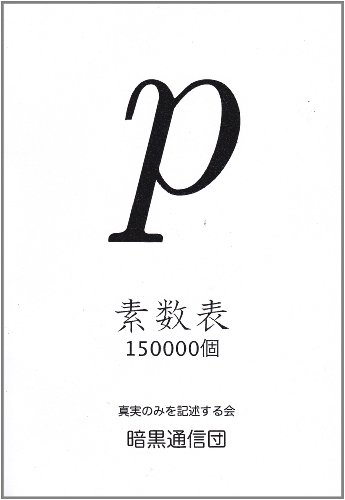
Mac OSでmakeをするために必要なCommand Line Tools for Xcodeのインストールについての記述は省略。
Msieveをダウンロードしてきて、
http://sourceforge.net/projects/msieve/
$ tar xvzf msieve152.tar.gz $ cd msieve-1.52 $ make
とダウンロードしたファイルをmakeすると、
include/gmp_xface.h:19:10: fatal error: 'gmp.h' file not found
#include <gmp.h>
^
1 error generated.
make: *** [common/filter/clique.o] Error 1gmp.hがないと怒られる。このためMsieveより先にGMPをインストールする。GMPは多倍長計算を高速にするためのライブラリとのこと。GMPのインストールの手順はこちらを参考にする。
http://math.digi2.jp/math/mp/mpfr/install.html
ただしgmp-6.1.0.tar.lzはtarで解凍ができないため、gmp-6.1.0.tar.bz2をダウンロードする。
https://gmplib.org/
% tar zxvf gmp-6.1.0.tar.bz2 % cd gmp-4.2.1 % ./configure % make % make check % sudo make install
makeやmake checkがものすごく時間がかかる。GMPがインストールできれば準備完了。もう一度Msieveをmakeする。
$ cd msieve-1.52 $ make
これがうまくいけばMsieveが実行できる。
$ ./msieve -q 0x123456789abcdef
qオプションをつけなくても実行できるが、その場合はmsieve.logに結果が出力されるため、
$ tail msieve.log
でログを確認すること。
最後にメモとしてusageをメモしておく。
$ ./msieve --h
Msieve v. 1.52 (SVN Unversioned directory)
usage: ./msieve [options] [one_number]
numbers starting with '0' are treated as octal,
numbers starting with '0x' are treated as hexadecimal
options:
-s <name> save intermediate results to <name>
instead of the default msieve.dat
-l <name> append log information to <name>
instead of the default msieve.log
-i <name> read one or more integers to factor from
<name> (default worktodo.ini) instead of
from the command line
-m manual mode: enter numbers via standard input
-q quiet: do not generate any log information,
only print any factors found
-d <min> deadline: if still sieving after <min>
minutes, shut down gracefully (default off)
-r <num> stop sieving after finding <num> relations
-p run at idle priority
-v verbose: write log information to screen
as well as to logfile
-t <num> use at most <num> threads
elliptic curve options:
-e perform 'deep' ECM, seek factors > 15 digits
quadratic sieve options:
-c client: only perform sieving
number field sieve options:
[nfs_phase] "arguments"
where the first part is one or more of:
-n use the number field sieve (80+ digits only;
performs all NFS tasks in order)
-nf <name> read from / write to NFS factor base file
<name> instead of the default msieve.fb
-np perform only NFS polynomial selection
-np1 perform stage 1 of NFS polynomial selection
-nps perform NFS polynomial size optimization
-npr perform NFS polynomial root optimization
-ns perform only NFS sieving
-nc perform only NFS combining (all phases)
-nc1 perform only NFS filtering
-nc2 perform only NFS linear algebra
-ncr perform only NFS linear algebra, restarting
from a previous checkpoint
-nc3 perform only NFS square root
the arguments are a space-delimited list of:
polynomial selection options:
polydegree=X select polynomials with degree X
min_coeff=X minimum leading coefficient to search
in stage 1
max_coeff=X maximum leading coefficient to search
in stage 1
stage1_norm=X the maximum norm value for stage 1
stage2_norm=X the maximum norm value for stage 2
min_evalue=X the minimum score of saved polyomials
poly_deadline=X stop searching after X seconds (0 means
search forever)
X,Y same as 'min_coeff=X max_coeff=Y'
line sieving options:
X,Y handle sieve lines X to Y inclusive
filtering options:
filter_mem_mb=X try to limit filtering memory use to
X megabytes
filter_maxrels=X limit the filtering to using the first
X relations in the data file
filter_lpbound=X have filtering start by only looking
at ideals of size X or larger
target_density=X attempt to produce a matrix with X
entries per column
X,Y same as 'filter_lpbound=X filter_maxrels=Y'
linear algebra options:
skip_matbuild=1 start the linear algebra but skip building
the matrix (assumes it is built already)
la_block=X use a block size of X (512<=X<=65536)
la_superblock=X use a superblock size of X
cado_filter=1 assume filtering used the CADO-NFS suite
square root options:
dep_first=X start with dependency X, 1<=X<=64
dep_last=Y end with dependency Y, 1<=Y<=64
X,Y same as 'dep_first=X dep_last=Y'http://stdkmd.com/nrr/msieve_ja.htm
このようにmsieveぐらいならMac OS Xにもインストールできるが、素因数分解に関することを試したい場合はGMPだけならまだしMPFRとMPCが必要なケースも多いので、gccがインストールされている環境でしたほうが確実..。